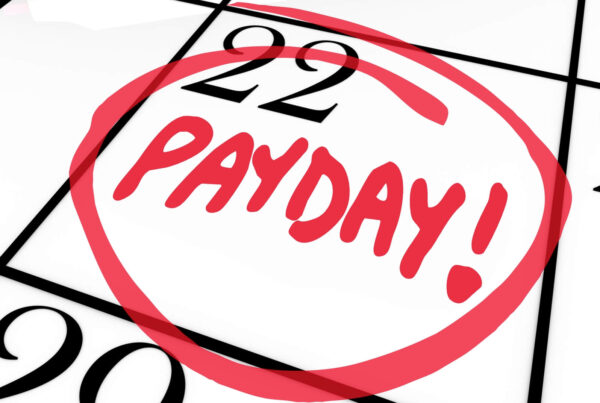Don’t end up feeling like this when Java is discontinued on the ROS website
The below excerpt is taken from Revenue’s website and explains how to switch Javascript login as accessing the ROS service using Java will be discontinued.
Pass on to your IT Dept if necessary. We will post any updates to this as they are released.
From Revenue: As part of our ongoing programme of Revenue On-Line (ROS) service improvements and in response to customer feedback, the current Java login process will be phased out from December 2015. From then, the only login method available for ROS will be JavaScript and it will no longer be possible to access the service using Java.
In recent years, there have been significant improvements in JavaScript performance and functionality along with more seamless support in modern browsers, avoiding the need for customers to install and maintain additional software.
Revenue is encouraging customers to change to the JavaScript login method over the next few months, as the current Java Applet login method will not be supported by the end of the year.
The changeover is simple and will only take a few minutes. For more details, including a step by step guide on how to do this, and on using JavaScript please visit the ROS Help Centre.
Assistance is also available from the ROS Technical Helpdesk (roshelp@revenue.ie).
To login using JavaScript you must use an Internet Browser that supports JavaScript. The following browsers are compatible:
- Internet Explorer 10 or higher
- Google Chrome – recent versions
- Mozilla Firefox – recent versions
- Safari – version 6.1 or higher
This is the first in a series of communications in relation to these changes. Additional information to assist and support customers upgrading to JavaScript is available in the ROS Help Centre and on www.revenue.ie.
(Source:Revenue)
For regular tips, tricks and payroll updates, enter your email on our site, OR follow us on Twitter, Facebook, Google+, or LinkedIn
All the best,
The Team at Jefferson