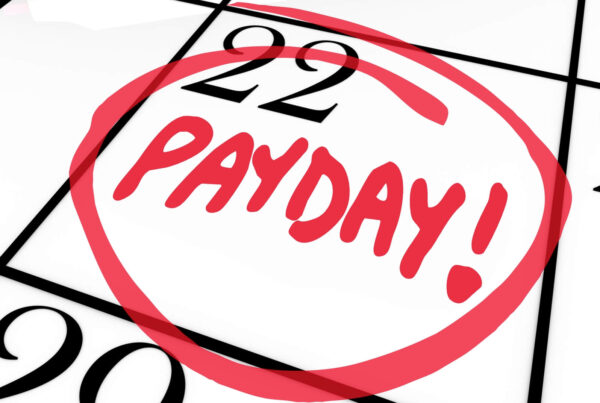The below is taken from Revenue’s website and provides information on the new secure enquires facility and it’s features and is useful for payroll administrators or payroll companies acting on behalf of their clients.
On 15 June 2015 Revenue will introduce a new secure online enquiry facility called MyEnquiries. The new facility will replace the current Secure eMail System which is withdrawn from service from 13 June 2015.
MyEnquiries will allow customers to securely send enquiries to and receive replies from Revenue. Customers can make enquiries assisted by drop down lists of categories of query topic and related sub-categories.
Enquiries can be directed to a specific Revenue official or to a Revenue group e-mail address. Agents can also submit queries on behalf of their clients. The new facility includes a range of features which will enable customers to:
- see a record of any previous enquiries made by them and related Revenue responses;
- search for a particular enquiry using a key word or an Enquiry ID which will be generated for each enquiry;
- attach up to 10 supporting documents to an enquiry – the size of individual attachments has been increased to 10MB;
- view attachments/file uploads included in Revenue responses in their Enquiries Record;
- receive an email notification from Revenue that a response has issued and can be viewed in MyEnquiries.
When the changeover takes place on 15 June, references to Secure eMail on Revenue’s website will change to MyEnquiries. Existing users of Secure eMail will not be required to register for the new system and can continue to log on using their Secure eMail login, i.e., email address and password.
New users can register for MyEnquiries on this page using these instructions.
Some important points:
- If users have saved the Secure Email path as a favourite this will need to be updated for MyEnquiries; and
- If users need to retain any Revenue replies received in the past via Secure eMail they should save these emails to another location. Revenue will facilitate this exercise by allowing customers to access these historic emails for a limited period after the changeover to MyEnquiries.
A new Tax and Duty Manual, Part 37-00-36 (PDF, 910 KB), sets out full details on how to use the My Enquiries facility and is available on the Revenue website.
(Source:Revenue)
For regular tips, tricks and payroll updates, enter your email on our site, OR follow us on Twitter, Facebook, Google+, or LinkedIn
All the best,
The Team at Jefferson